Removing paired mobile device¶
- Select > .
- Find and click desired user to access its configuration parameters.
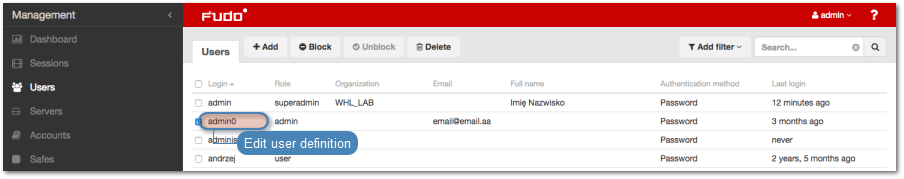
Note
Define filters to limit the number of objects displayed on the list.
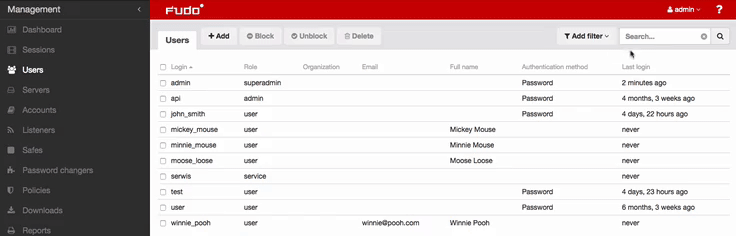
- In the Fudo Mobile section, click .
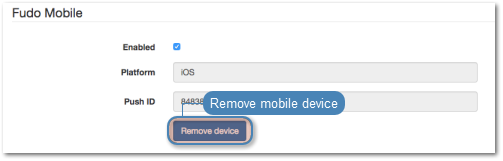
- Click to proceed with device removal.
- Click .
Related topics: