Events log¶
System log is an internal registry of users activities which influence system state (login information, administrative actions, etc.).
To display system log contents, select > .
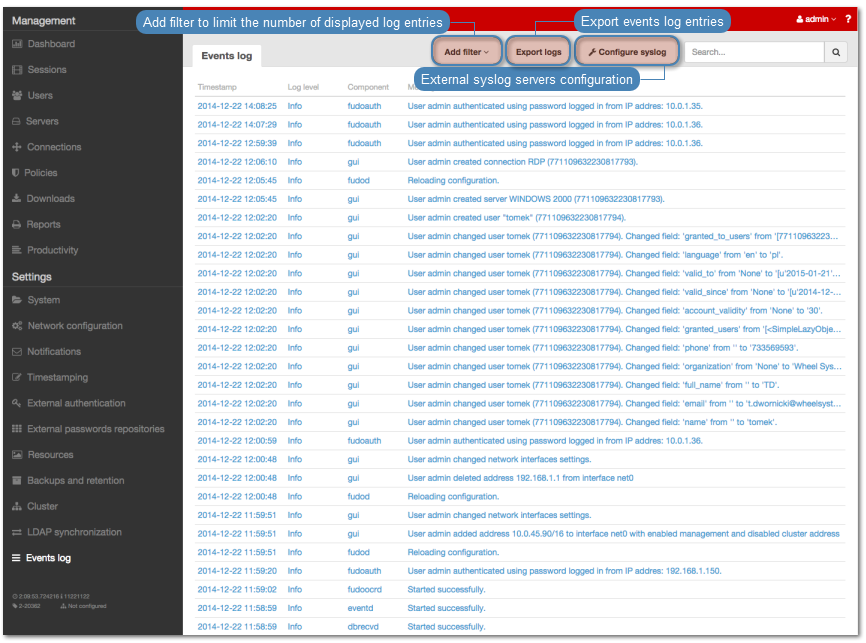
External syslog servers¶
Note
- Fudo PAM communicates with the syslog server over UDP protocol.
- Messages to the syslog server are send through an interface with the i option enabled, with an IP address that the target host’s network is reachable from or using the default gateway.
Adding a Syslog server
To add a Syslog server, proceed as follows.
- Select > .
- Click to display syslog servers configuration settings.
- Click i.
- Provide server’s IP address and port number.
- Select Enable events logging on syslog servers option to activate sending logs to defined syslog servers.
- Click .
Note
- Log entries sent to syslog servers are formatted as follows:
[<log_level>] (<component_name>) (object_name: object_id) <message>
Example:
[INFO] (fudordp) (fudo_server: 848388532111147015) (fudo_session: 848388532111147219) (fudo_user: 848388532111147012) (fudo_connection: 848388532111147014) User user0 authenticated using password logged in from IP addres: 10.0.40.101.
- For detailed list of log messages, refer to the Log messages topic.
Editing Syslog server definition
To edit a Syslog server definition, proceed as follows.
- Select > .
- Click to display syslog servers configuration settings.
- Find and edit desired syslog server definition.
- Click .
Deleting Syslog server definition
To delete a Syslog server definition, proceed as follows.
- Select > to access the events log page.
- Click to display syslog servers configuration settings.
- Find desired server definition and click i.
- Click .
Exporting events log¶
To export events log entries, proceed as follows.
- Select > .
- Click and select where to save exported log entries.
Related topics: