Exporting sessions¶
Fudo PAM allows converting stored session data to one of supported video formats.
To export a session, proceed as follows.
- Select > .
- Find desired session and click i.
- Select the output file format.
Note
The output file format and the resolution determine conversion time and the size of the output file.
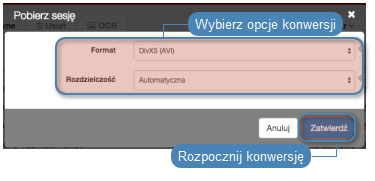
- Select the video resolution (not applicable to the text log file format).
Note
Autodetect option will export video in the native user’s screen resolution.
- Click to start conversion and open the downloads page.
Note
The page enables monitoring conversion progress.
- Find desired session and click the i icon to download converted session material.
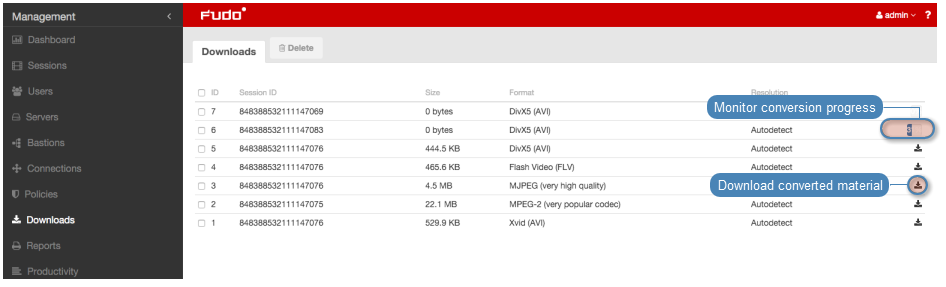
Related topics: