RDP/VNC login screen configuration¶
Fudo PAM enables customizing RDP and VNC login screen.

Changing logo
- Select > .
- Select RDP/VNC tab.
- In the RDP or VNC section, click Choose File button and select desired image.
Note
Maximum image size is 512 x 512 px.
- Click .
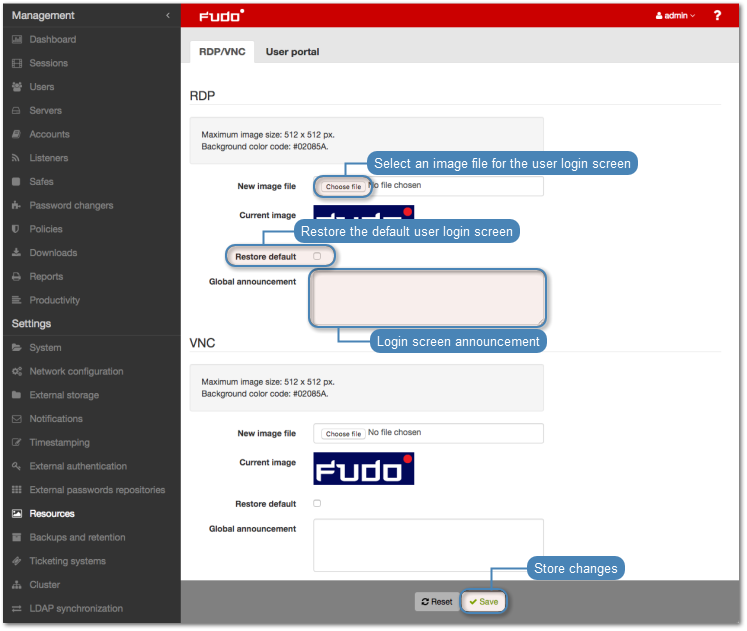
Restoring default logo
- Select > .
- Select RDP/VNC tab.
- In the RDP or VNC section, select Restore default option.
- Click .
Defining global announcement
Global announcement is displayed on RDP and VNC login screen.
Note
Apart from global announcement, Fudo PAM also enables configuring local server message in server configuration form.
- Select > .
- Select RDP/VNC tab.
- In the RDP or VNC section, enter desired message in the Global announcement field.
- Click .
Related topics: