Configuration¶
To configure ServiceNow, proceed as follows.
- Select > .
- Select Enable option to enable ticketing service integration.
- In the General section, provide IP address and port number of ServiceNow REST API.
- Select the Use TLS option to enable connection encryption.
- From the Bind to drop-down list, select the IP address used by Fudo PAM for sending requests to ServiceNow API.
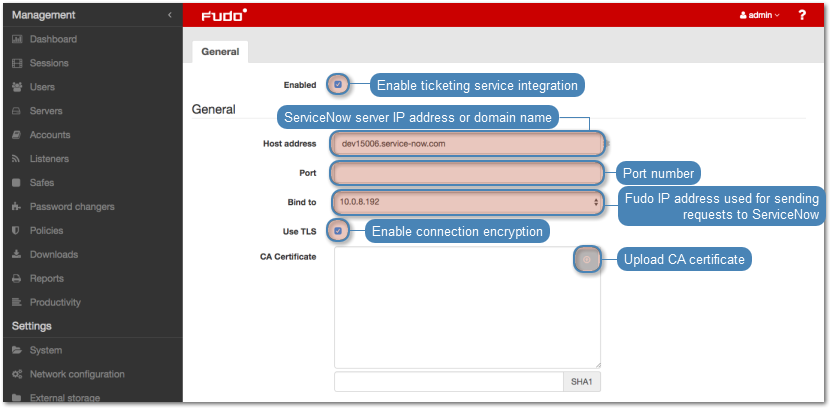
- In the Authentication section, provide user credentials allowed to access ServiceNow over defined REST API.
Note
Click to verify configuration parameter values. The result of testing will be a ticket in ServiceNow, containing the configuration values prefixed with the test_ string.
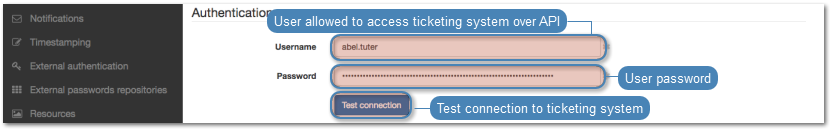
- In the Template section, in the Assignment group field, define the ServiceNow users group to which the tickets will be assigned.
- In the Description field, provide the ticket template title.
- In the Comment field, provide additional information to be included in the ticket.
- Enter Fudo URL that will be used to create quick access hyperlinks included in tickets.
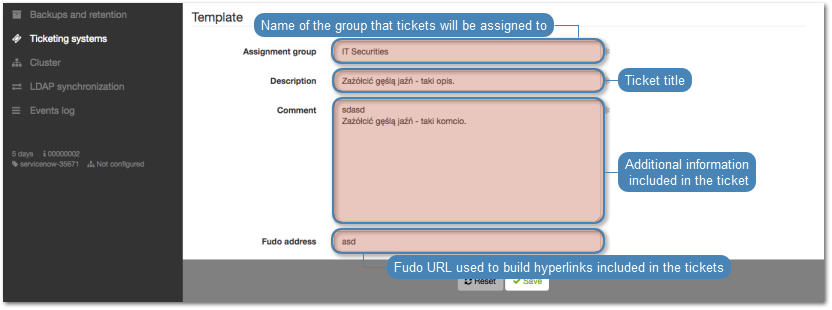
- Click .
Related topics: