Filtering sessions¶
Sessions filtering allows to find desired sessions easily by limiting the number of displayed sessions on the sessions management page.
Defining filters¶
- Click and select desired data type from the drop-down list.

- Select desired values for the given filtering type parameter.
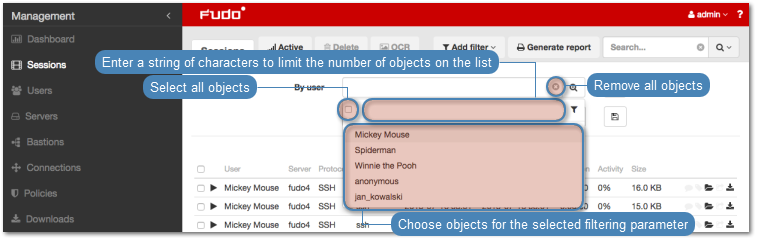
Note
Enter a string of characters to limit the number of the elements on the list. In case of users, the elements on the list can be limited to those who have a given user role assigned or belong to the given organization unit.

Select a previously added object to remove it from the filter.
Protocol, user, connection, server and organization parameters allow for selecting multiple objects of the given type.
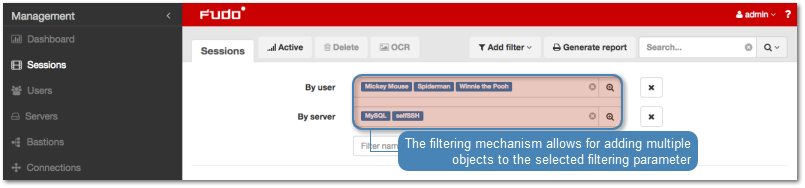
- Repeat steps 2 and 3 to define additional filters.
Note
Only sessions which match all defined filtering parameters will be displayed.
- Click and select previously added filtering parameter to disable given filter.
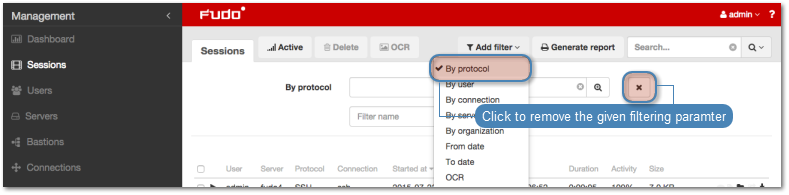
Full text search¶
Fudo PAM enables searching stored data to limit the number of elements on the sessions list only to those containing the specified phrase.
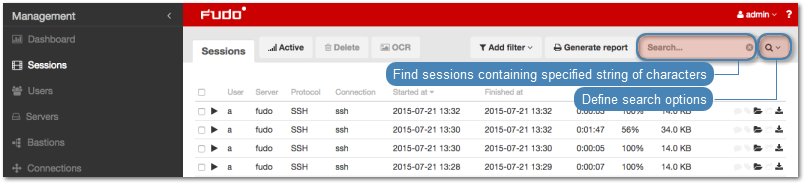
Managing user defined filter definitions¶
Current filtering settings can be stored as a user defined filtering preset for the convinience of the system’s operator.
Storing a user defined filter definition
- Define filtering options as described in the Filtering sessions section.
- Provide the name for the filter definition.
- Click the save icon to store the filter definition.
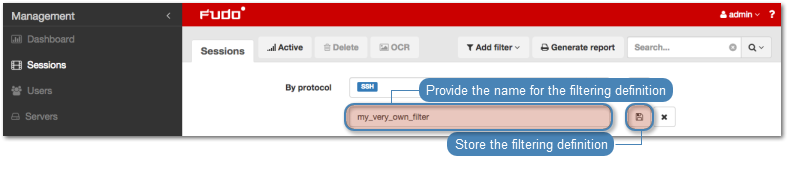
Editing a user defined filter definition
- Click and select the desired filter definition.
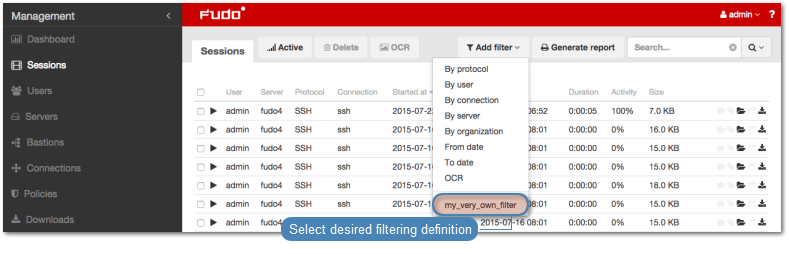
- Change the filtering parameters as desired.
- Click i to store changes in the filter definition.
Deleting a user defined filter definition
- Click and select the desired filter definition.
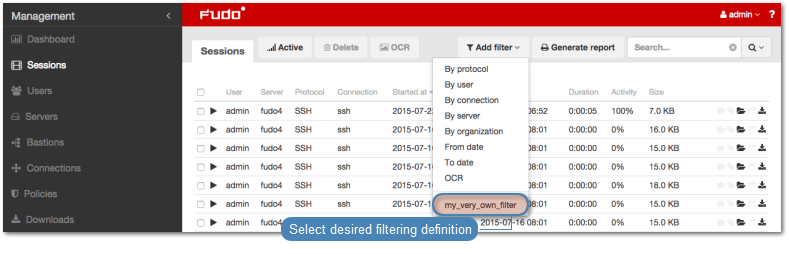
- Click i to remove the filtering definition.
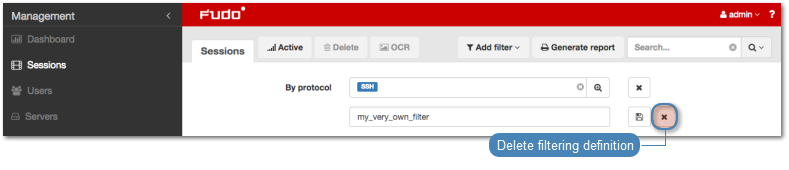
- Confirm deleting the selected filtering definition.
Related topics:
