User portal login screen configuration¶
Fudo PAM enables customizing information displayed on the User portal login screen.
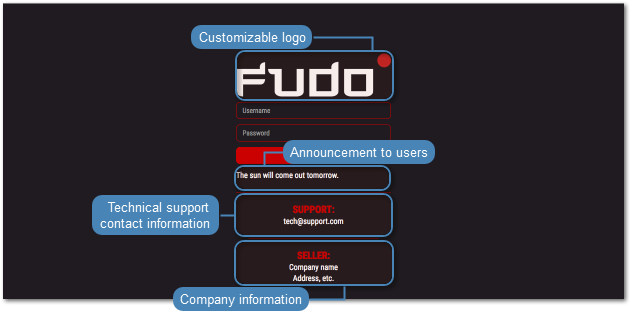
- Select > .
- Select User portal tab.
- Click , browse the file system and select a custom logo for the User portal login screen.
Note
Maximum image size is 512 x 512 px.
- Provide company information.
Note
Company information can be five lines, up to 70 characters.
- Enter help desk contact information.
Note
Helpdesk contact information can be five lines, up to 70 characters.
- Provide the login screen announcement.
Note
Login screen announcement can be four lines, up to 120 characters.
- Click .

Related topics: