User authentication against external LDAP server¶
This chapter contains an example of configuring user authentication against external LDAP service.
Prerequisites¶
The following description assumes that the admin user’s authentication data is stored on LDAP server accessible through 10.0.0.2 IP address and default LDAP service port number - 389.
User definition is stored under cn=admin,dc=example,dc=com.
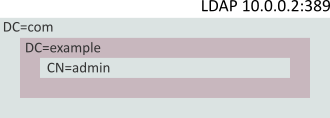
Configuration¶
Adding external authentication source
- Select > .
- Click .
- Provide essential configuration parameters:
| Parameter | Value |
|---|---|
| Type | LDAP |
| Host | 10.0.0.2 |
| Port | 389 |
| Bind to | 10.0.0.10 |
| Bind DN |
Note Alternatively, define the path to where users definitions are stored |
| Encrypted connection |  |
| Delete |  |
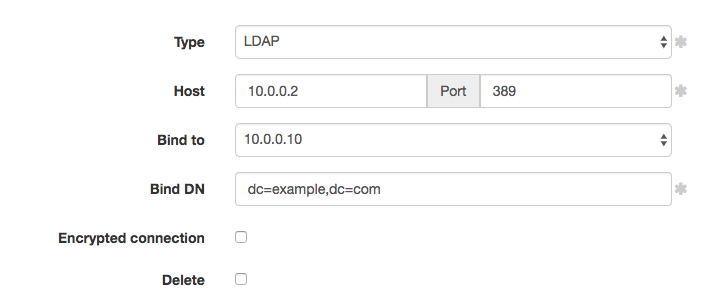
- Click .
Adding user authentication method
- Select > .
- Find and click the
adminuser definition. - In the LDAP base field specify the location of admin object in the directory structure
cn=admin,dc=example,dc=com.
Note
Leave the LDAP base field empty if you specified where users are stored in the LDAP server configuration (cn=##username##,dc=example,dc=com).
- Click .
- Provide essential configuration parameters:
| Parameter | Value |
|---|---|
| Type | External authentication |
| External authentication source | LDAP 10.0.0.2:389 bind dn:dc=example,dc=com |
| Delete |  |
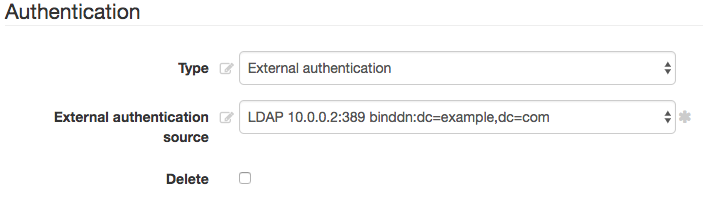
- Click .
Related topics: