Password complexity¶
Fudo PAM enables defining static passwords complexity enabling you to enforce passwords that meet your internal regulations.
Defining password complexity
- Select > .
- In the User authentication and sessions section, select Password complexity to enforce defined rules.
Note
Enabling password complexity will trigger password change for users with the Enforce static password complexity option enabled whose passwords do not comply with the complexity settings. The password will have to be changed upon logging into the User Portal.

- Define the minimum number of characters.
- Select Small letters and provide the minimal number of small letters in the password.
- Select Capital letters and provide the minimal number of capital letters in the password.
- Select Special characters and provide the minimal number of special characters in the password.
- Select Digits and provide the minimal number of digits in the password.
- Select the Different password than current option to enforce a password different from the current one.
- Click .
Note
To enable static password complexity for a particular user, select the Enforce static password complexity option in the Authentication section on the user form.
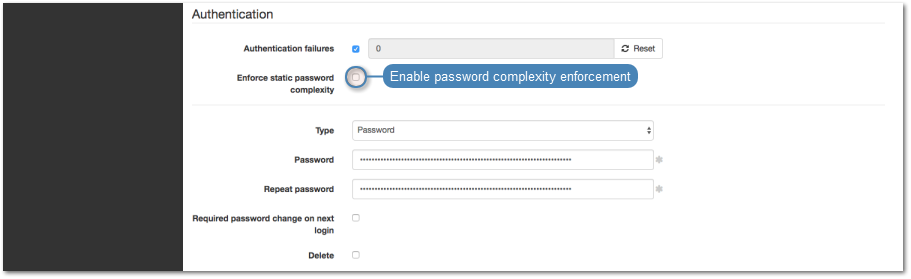
Related topics: