Single Sign On in User Portal¶
Single Sign On automatically authenticates the user when logging into the User Portal.
- Select > .
- In the User portal SSO settings section, provide service identifier that will match the user account with the service instance.
- Upload the keytab file containing user’s ID and encryption keys for encrypting and decrypting Kerberos tickets.
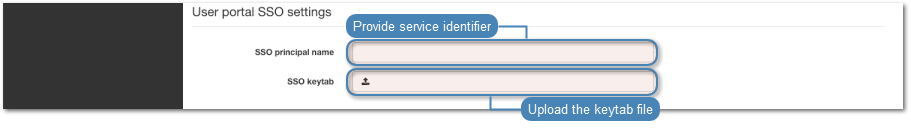
- Click .
Related topics: