Editing a safe¶
- Select > .
- Find and click desired object to open its configuration page.
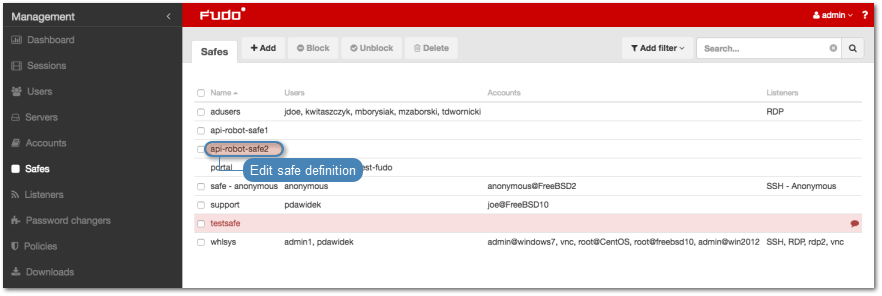
Note
Define filters to limit the number of objects displayed on the list.
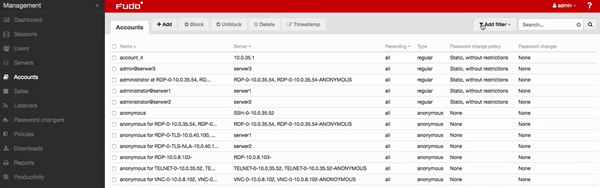
- Modify configuration parameters as needed.
Note
Unsaved changes are marked with the icon.
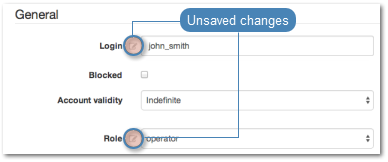
- Click .
Related topics: