System version restore¶
In the case there is a problem with the current system revision, it is possible to restore the system to its previous version.
Warning
Restoring the system to the previous version will bring back the system’s state prior the update. Session data and configuration changes in the current system revision will be lost.
To restore the system to the previous revision, proceed as follows.
- Connect one of the USB flash drives containing the encryption key.
- Select Restart from user options menu.
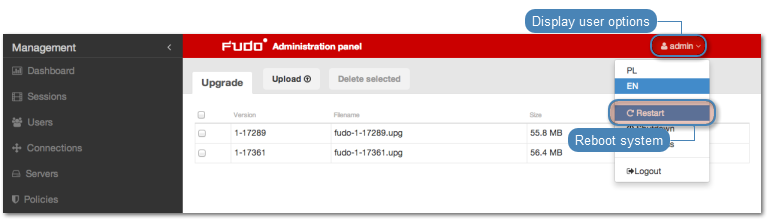
- Select the previous system revision to be loaded after restarting the system.
Note
Current system version is selected by default.
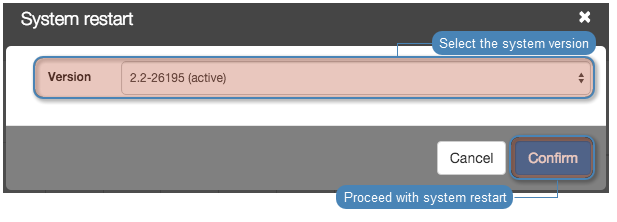
- Click to proceed with restarting the system to the selected revision.
Warning
Restrating the system will terminate all current users’ connections.
Related topics: