Labeled IP addresses¶
IP address labels are global configuration parameters and thus are replicated throughout cluster’s nodes. Labels enable ensuring constant access to LDAP authentication services in case of a node failure and allow for implementing load balancing scenarios.
Defining a labeled IP address
- Select Settings > Network configuration.
- Select the tab.
- Click i.
- Provide IP address and enter label name.
Note
Label name can comprise small letters, digits, _ and - characters.
- Click .
- Use labeled IP address in listener, server or external authentication source configuration.
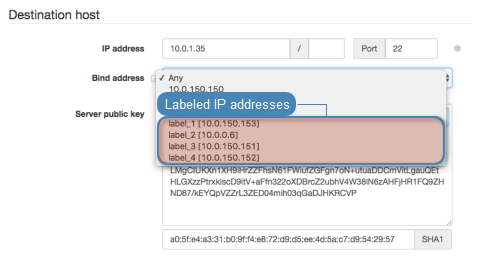
Related topics: