Forcing full data synchronization¶
Warning
Before enforcing full data synchronization contact Wheel Systems’ technical support.
In case data stored on a certain cluster node gets desynchronized, it is necessary to perform forced data synchronization on given node.
To force data synchronization on a certain node, proceed as follows.
- Log in to Wheel Fudo PAM administration panel on a node other than the one which requires synchronization.
- Select > .
- Find and select node which requires data synchronization.
- Select Force full synchronization option and click .
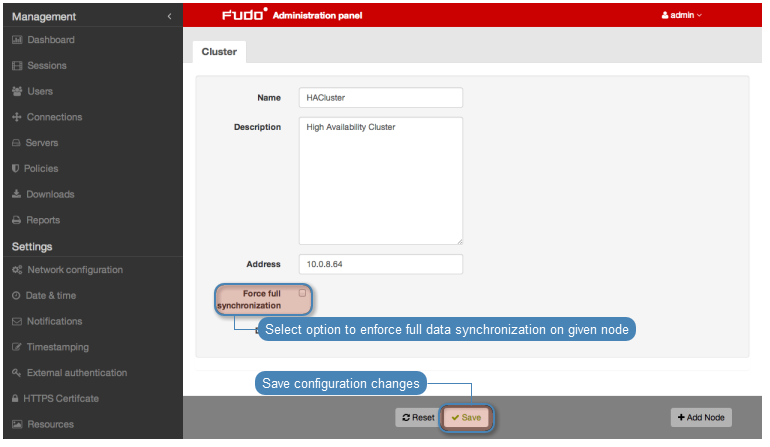
Related topics: