Backing up encryption keys¶
Encryption keys stored on USB flash drives are necessary to initialize the file system, which stores session data. If the USB flash drive is lost or damaged, it will be impossible to boot the system and access session data.
Microsoft Windows
Warning
After connecting the flash drive to your computer, do not initiate or format it. Ignore the system message about it not being able to read data and proceed with the backup procedure.
Download and install HDD Raw Copy Tool.
http://hddguru.com/software/HDD-Raw-Copy-Tool/(portable version is also available)Start the program.
On the source drive selection window, choose the USB drive with the encription key and click Continue.
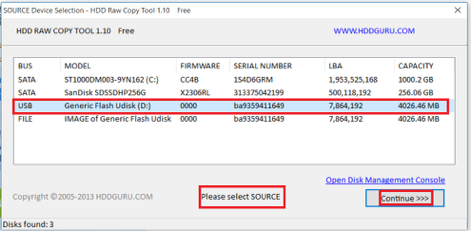
- Click FILE twice, select the target image file and click Continue.
- Click START to proceed with copying data.
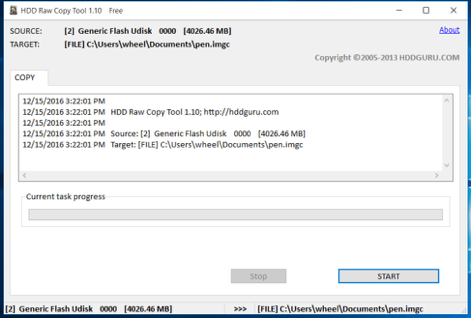
Once the following message occurs
Operation terminated at offset...close the application and disconnect the USB drive.
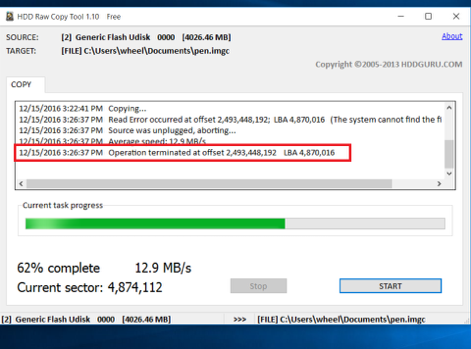
- Connect another USB drive and start HDD Raw Copy Tool.
- On the source drive selection screen select FILE and browse the file system to find the encryption keys image file.
- Select the newly connected USB flash drive as a target device and click Continue.
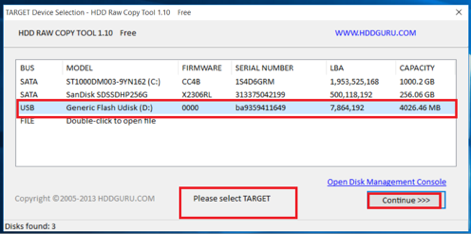
Click Continue.
Click START.
The copying will end once the following message occurs:
Operation terminated at offset....
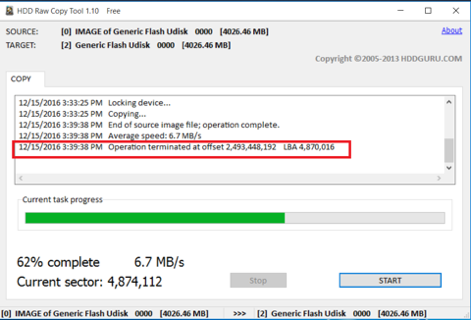
- Close the application and disconnect the USB drive.
Mac OS X
- Start the terminal.
- Execute the
sudo -scommand and enter password. - Execute the
diskutil listto list connected drives. - Find the drive with the following partitions layout:
/dev/disk2 (external, physical):
#: TYPE NAME SIZE IDENTIFIER
0: GUID_partition_scheme *8.0 GB disk2
1: F649773F-1CD6-11E1-9AD2-00262DF29F0D 3.1 KB disk2s1
2: 2B163C2B-1FE5-11E1-8300-00262DF29F0D 1.0 KB disk2s2
- Execute the
dd if=/dev/disk2 of=fudo_pen.img bs=1mcommand, whereifpoints to the USB drive. - Disconnect the flash drive and connect the new one.
- Execut the
dd if=fudo_pen.img of=/dev/disk2 bs=1mcommand. - Execute the
synccommand. - Disconnect the USB flash drive from your computer.
Linux
- Start the terminal.
- Execute the
sudo -scommand and enter password. - Execute the
dmesg | lesscommand to determine the USB flash drive identifier. - Execute the
dd if=/dev/disk2 of=fudo_pen.img bs=1mcommand, whereifpoints to the USB drive. - Disconnect the flash drive and connect the new one.
- Execut the
dd if=fudo_pen.img of=/dev/disk2 bs=1mcommand. - Execute the
synccommand. - Disconnect the USB flash drive from your computer.
Related topics: