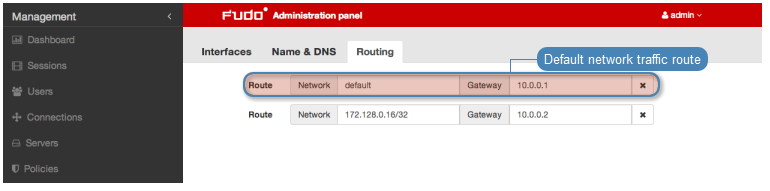Routing configuration¶
In default configuration, Wheel Fudo PAM directs all incoming traffic to defined gate. Static routing enables defining routes for packets coming from selected networks.
Adding a route
To add a route, proceed as follows.
- Select > .
- Select Routing tab.
- Click to define a new route.
- Enter network address along with the network mask (e.g.
10.0.1.1/32) and gateway address. - Click .
Editing a route
To edit a route, proceed as follows.
- Select > .
- Select Routing tab.
- Find and edit desired route entry.
- Click .
Deleting a route
To delete a route, proceed as follows.
- Select > .
- Select Routing tab.
- Find desired route entry and click the i button.
- Click .
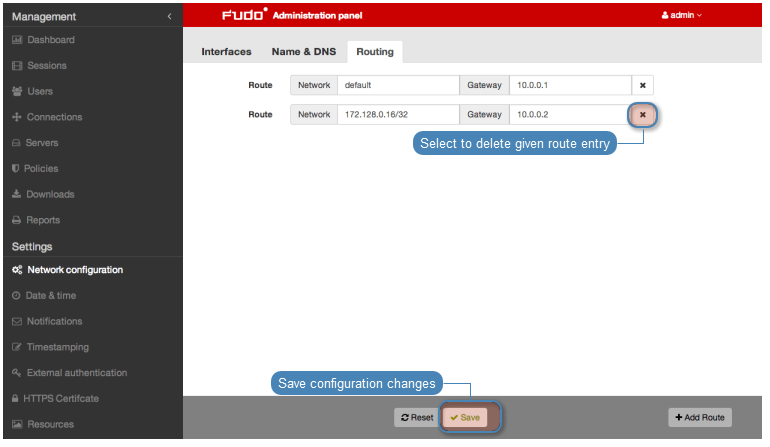
Related topics: