Approving pending connections¶
Fudo management interface¶
- Select > .
- Click i in a specific row
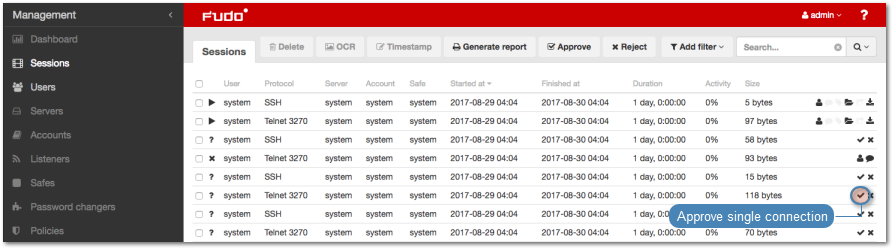
or select desired pending sessions and click .
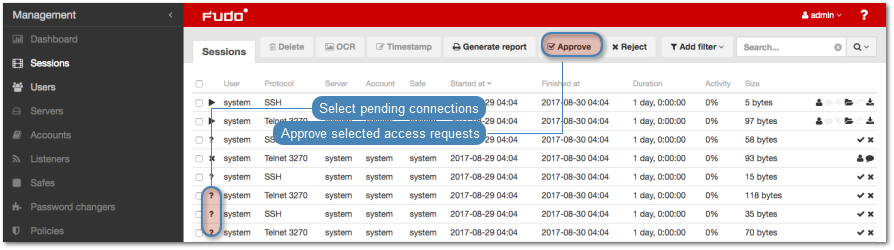
Fudo Mobile¶
- Start and login to the Fudo mobile application.
- Select profile that you want to list connections from.
- Select pending connection and tap Approve or swipe it right and tap i.
Related topics: