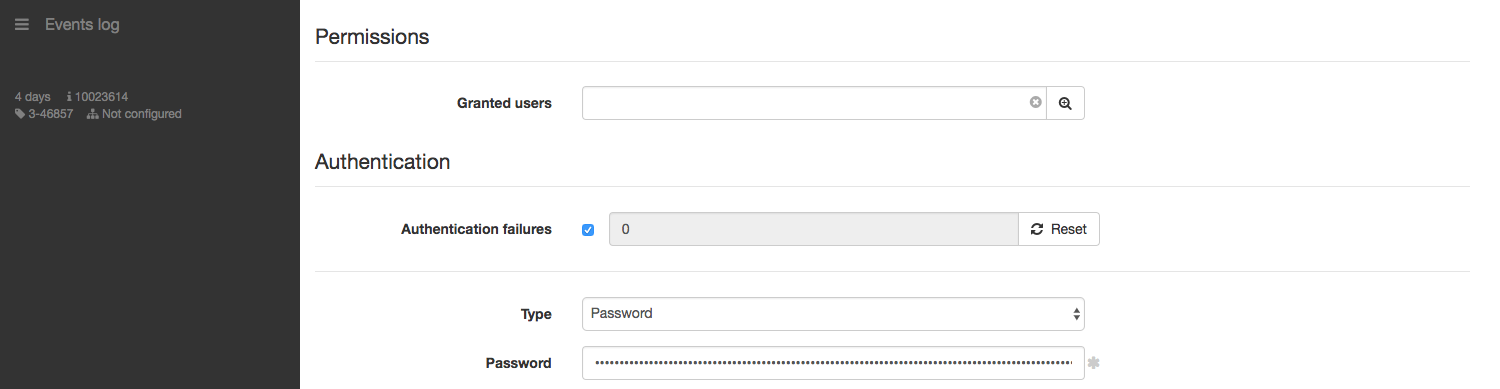Authentication failures counter¶
Fudo can keep track of failed login attempts and automatically block users accounts if the counter reaches a specified value.
- Select > .
- In the Authentication and sessions section, select Authentication failures option.
- Enter the number of failed login attempts after which the user account will be blocked.
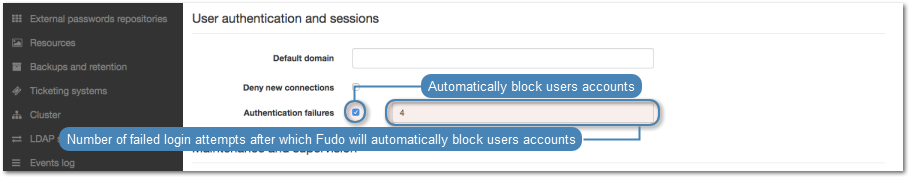
- Click .
- Select > .
- Find and click a user that you want to block automatically after a number of failed login attempts.
- In the Authentication section, select Authentication failures.
- Click .
Related topics: