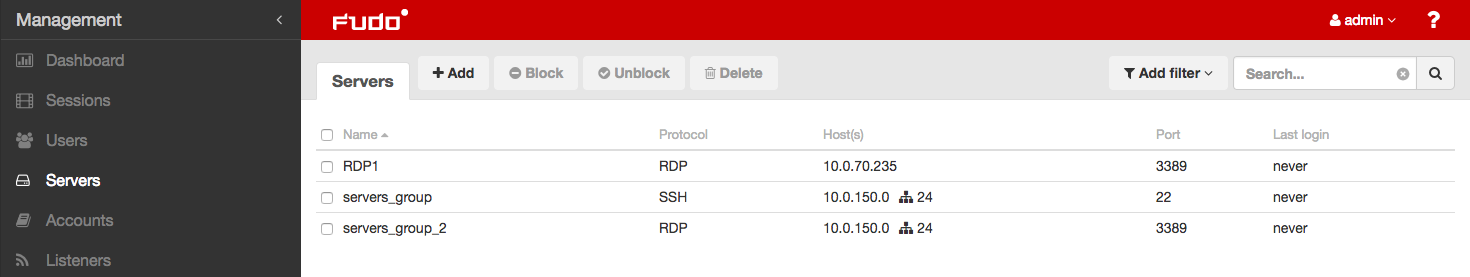Dynamic server¶
Fudo PAM enables defining a group of automatically managed servers deployed within a specified network. When a user is trying to establish a connection with a specific resource that is within the defined network, Fudo PAM verifies whether he has sufficient privileges and automatically adds host within the existing dynamic servers object, downloads its certificate and establishes a monitored connection.
Creating a dynamic servers group¶
- Select > .
- Click and select Dynamic server.
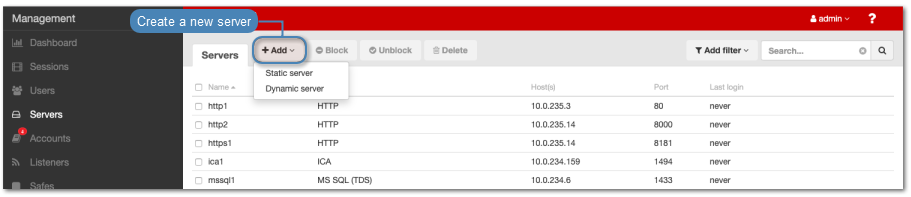
- Enter server’s unique name.
- Select Blocked option to disable access to server after it’s created.
- Select desired protocol and define corresponding configuration parameters.
- In the Destination host section, enter server’s IP address, subnet mask in CIDR format and port number.
- From the Bind address drop-down list, select Fudo PAM IP address used for communicating with this server.
Note
The Bind address drop-down list elements are IP address defined in the Network configuration menu. Refer to Network interfaces configuration for more information on managing physical interfaces.
- Click the i icon to upload the CA certificate used for generating certificates for dynamically added servers.
- Fill in the rest of the parameters and click .
Adding a single host to a servers group¶
- Select > .
- Find and click desired servers group object.
- Click .
- Provide server’s IP address.
- Click the i icon to download server’s certificate.
- Click .
Related topics: