Connecting over RDP on Ubuntu Linux¶
Note
Establishing RDP connections on Ubuntu 16.04 LTS requires installing xfreerdp. Execute sudo apt-get install freerdp-x11, to install it before proceeding with connecting over RDP protocol.
- Log in to the User Portal and select .
- Find desired account and server.
- Select desired listener and click .
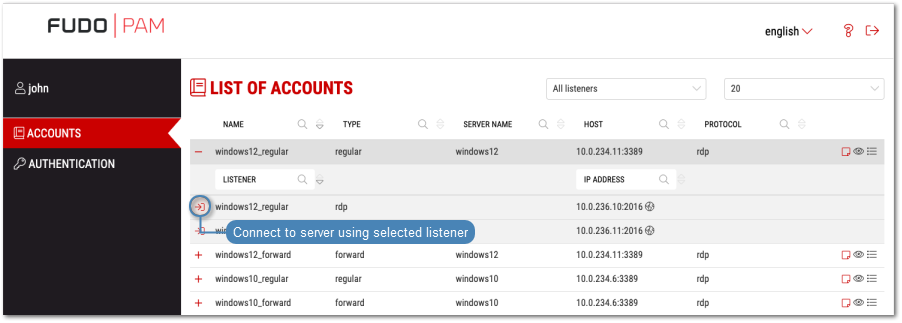
Note
- The list contains both internal and external listening addresses.
- In case there is the icon displayed next to the safe instead of the icon, you must fill in access request form.
- Optionally, select a RemoteApp.
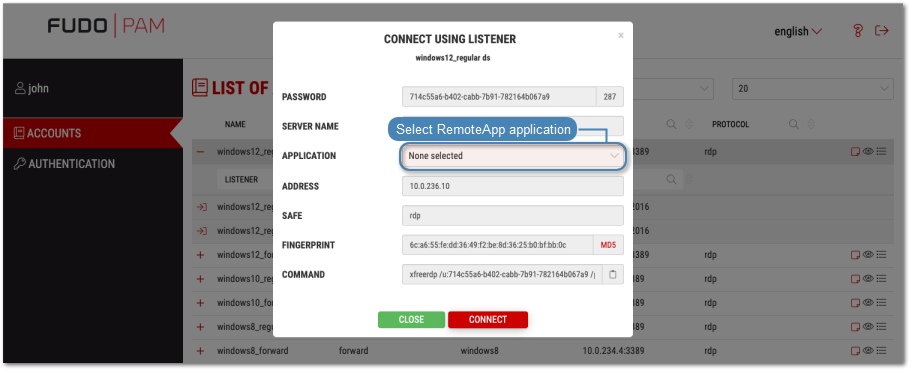
- Copy generated string.
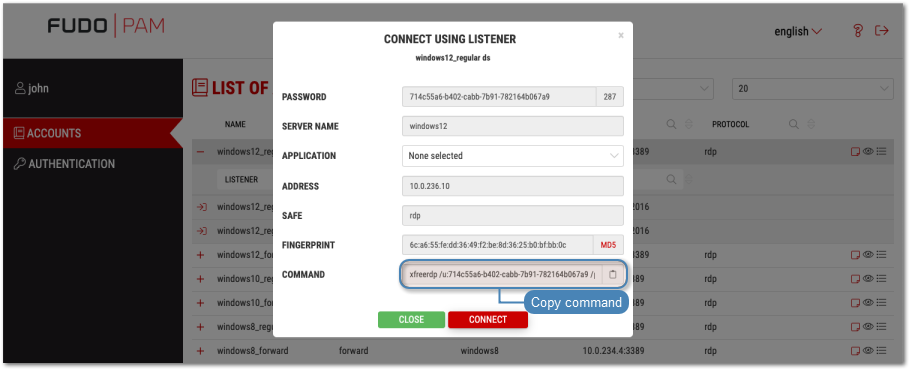
- Execute command in terminal window.
Related topics: