Displaying and editing accounts notes¶
Notes are created by the system administrator and they provide additional information on server access.
Note
Notes access is granted by the system administrator on safe object level. Depending on system settings, users can access notes in read-only or read and write modes.
- Select .
- Find account which note’s you want to access.
- Click i to open the note.

- Add or edit the note and click to store changes or to close the window without saving your changes.
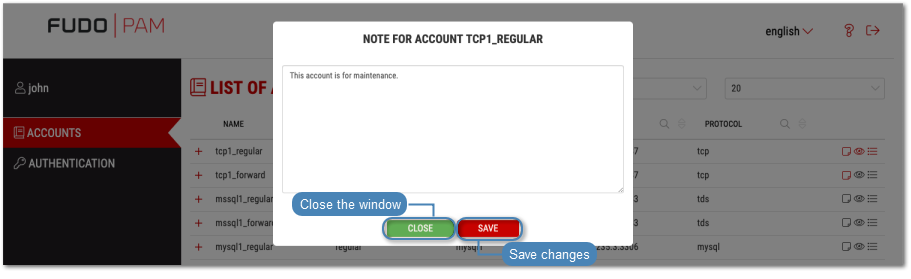
Note
Notes’ editing requires write access right assigned by the system administrator.