Commenting sessions¶
Fudo PAM enables adding comments and tags to recorded sessions.
Adding a comment
- Select > .
- Find desired session and click i to start playback.
- Click .
- Click the lower part of the timeline to add a comment.
- Define time interval which applies to this comment.
Note
Click and drag either side of the tag to change the starting/ending time.
- Add comment.
- Click .
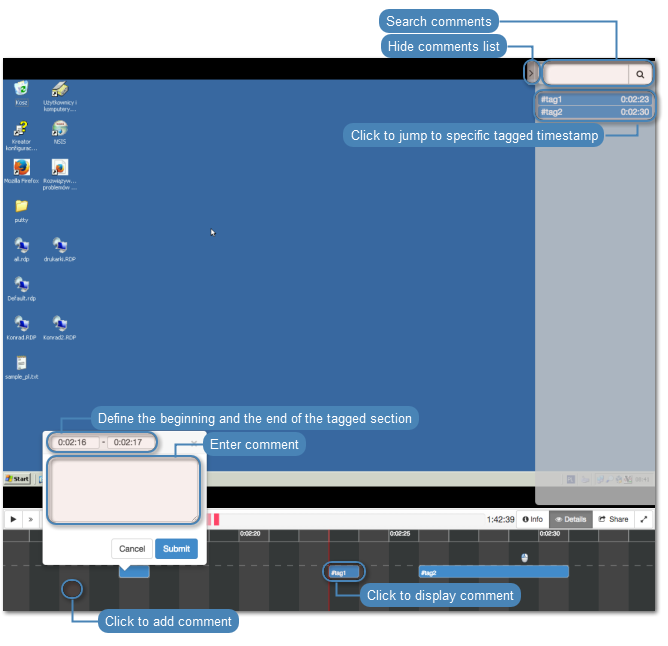
Editing a comment
- Select > .
- Find desired session and click i to start playback.
- Click .
- Find and click desired comment.
- Click the i icon.
- Change the comment and click .
Deleting a comment
- Select > .
- Find desired session and click i to start playback.
- Click .
- Find and click desired comment.
- Click i.
- Click to delete the comment.

Replying to a comment
- Select > .
- Find desired session and click i to start playback.
- Click .
- Find and click desired comment.
- Click .
- Enter message and click .
- Related topics: