Changing encryption passphrase¶
In case of Wheel Fudo PAM deployed in a virtual environment, data is encrypted using a passphrase. To change current passphrase, proceed as follow.
- Log in to system console on an account with superadmin privileges.
- Type in
3and confirm by pressing the Enter key.
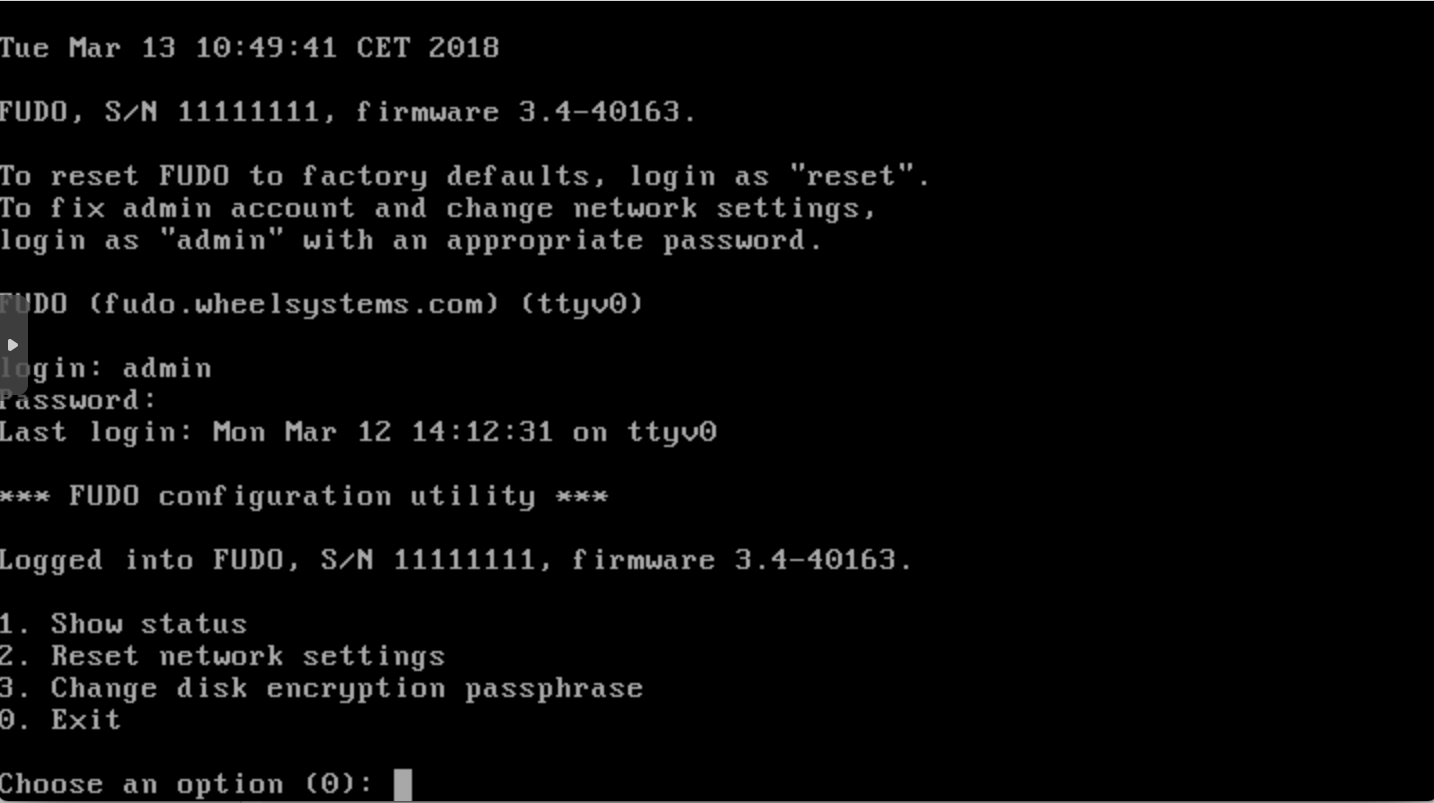
- Type in
yand press the Enter key, to proceed with changing encryption passphrase. - Enter the new passphrase and press the Enter key.
- Enter the passphrase once again and press the Enter key.
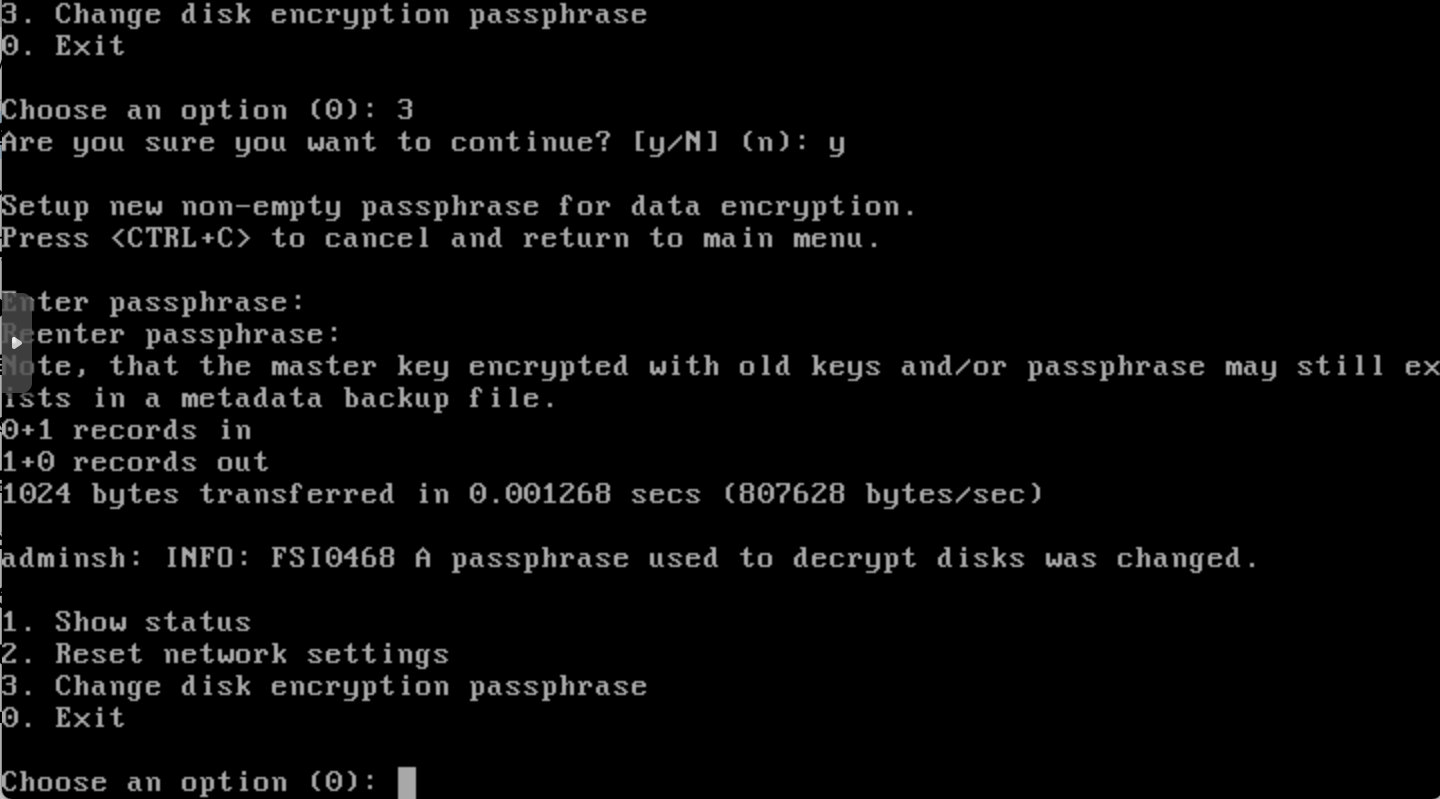
- Restart the system to apply changes.
Related topics: