Granting access¶
To grant access based on a ServiceNow ticket, proceed as follows.
- Select > .
- Find and click user requesting access.
Note
Users with pending access requests are marked with icon.
- In the Safes field, find and click the object that the user requests to access.

- Deselect Blocked option and define access time period.
- Click .
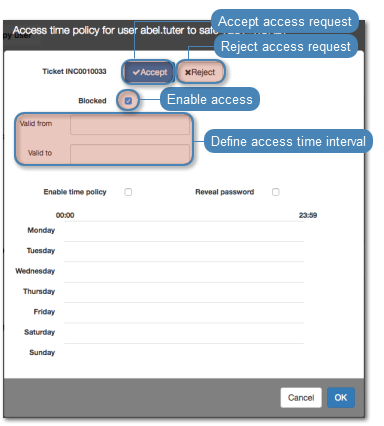
Note
Safe access management options can be also accessed from within the safe edit form.
Related topics: