Date and time¶
System events registered by Wheel Fudo PAM (sessions, system log events, etc.) are timestamped. Wheel Fudo PAM can obtain the time information either from an NTP server or the system clock.
Warning
It is strongly advised for the date and time settings to be obtained from a reliable NTP server. Changing date and time settings manually may result in system malfunction.
Changing date and time settings
Note
Manual time setting is disabled if there are NTP servers configured.
To change the Wheel Fudo PAM’s system clock settings, proceed as follows.
- Select > .
- Change date and time parameters in the Date and time section.
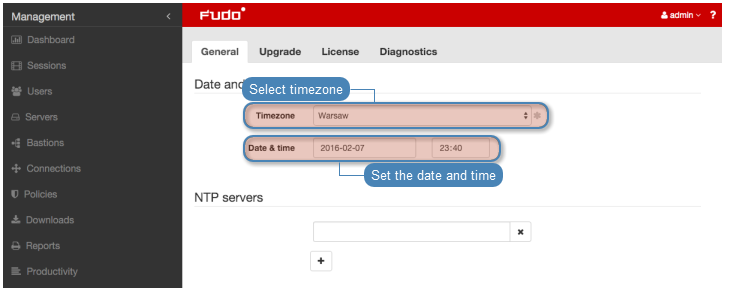
- Click .
Time servers configuration
Note
NTP servers ensure that the system time on all IT infrastructure devices is synchronized. Using NTP servers guarantees that the timestamp of the recorded session matches the time settings on the monitored server.
Adding an NTP server definition
To add an NTP server definition, proceed as follows.
- Select > .
- Click i in the NTP servers section to add an NTP server.
- Enter NTP server IP address or host name.
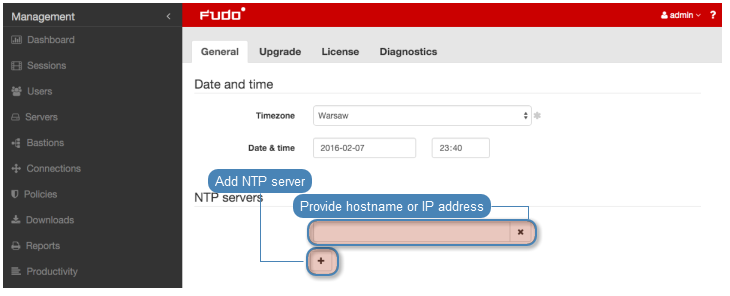
- Click .
Editing an NTP server definition
To edit an NTP server definition, proceed as follows.
- Select > .
- Find and change desired NTP server configuration parameters in the NTP servers section.
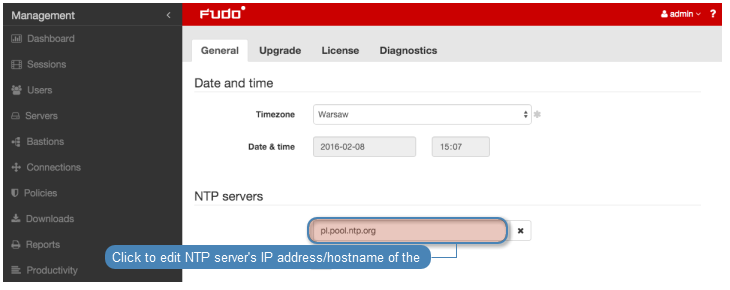
- Click .
Deleting an NTP server definition
To remove and NTP server definition, proceed as follows.
- Select > .
- Find desired NTP server definition in the NTP servers section and click i.
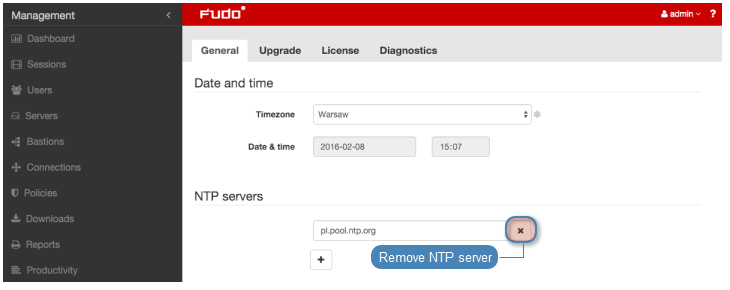
- Click .
Related topics: