Cluster nodes¶
Adding cluster nodes
Warning
- Session and configuration data (connections, servers, users, external authentication servers) of the joining node are deleted and initiated with data replicated from the cluster.
- Data model objects: safes, users, servers, accounts and listeners are replicated within the cluster and object instances must not be added on each node. In case the replication mechanism fails to copy objects to other nodes, contact technical support department.
To add a node to Wheel Fudo PAM cluster, proceed as follows.
- Log in to the Wheel Fudo PAM administration panel where the cluster has been initiated.
- Select > .
- Click to display new node configuration parameters.
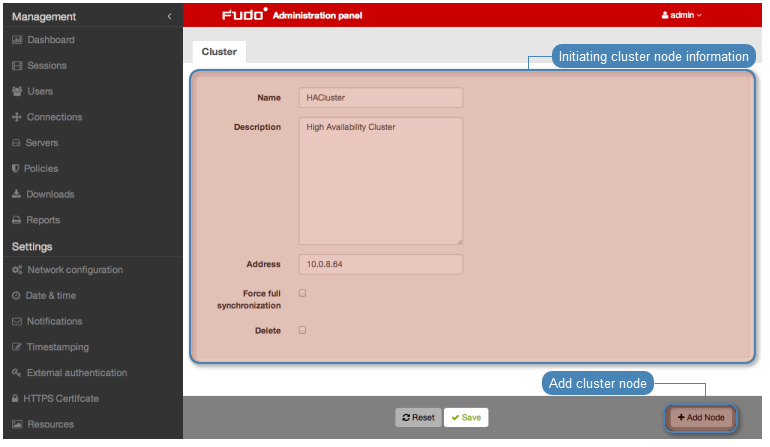
- Provide node’s name and optional description.
- Provide node’s IP address.
Note
Management option has to be enabled on given network interface. Refer to Network settings: Network interfaces configuration for details on configuring network interfaces.
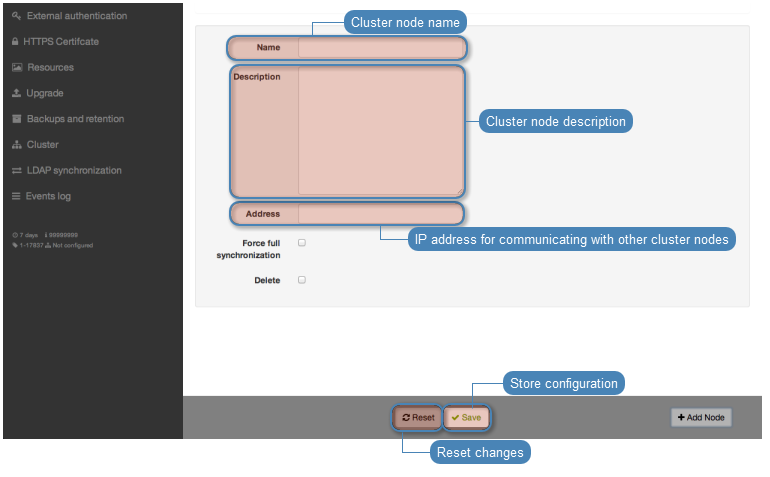
- Click , to add node definition.
- Copy cluster key to clipboard.
- Log in to administration panel of the joining node.
- Select > .
- Click .
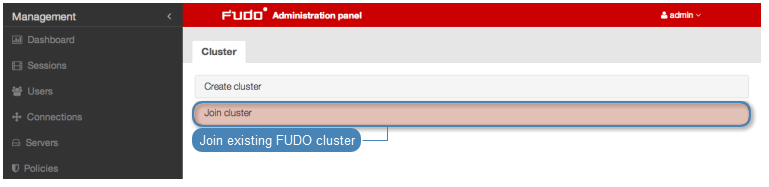
- Paste cluster public SSH key and click .
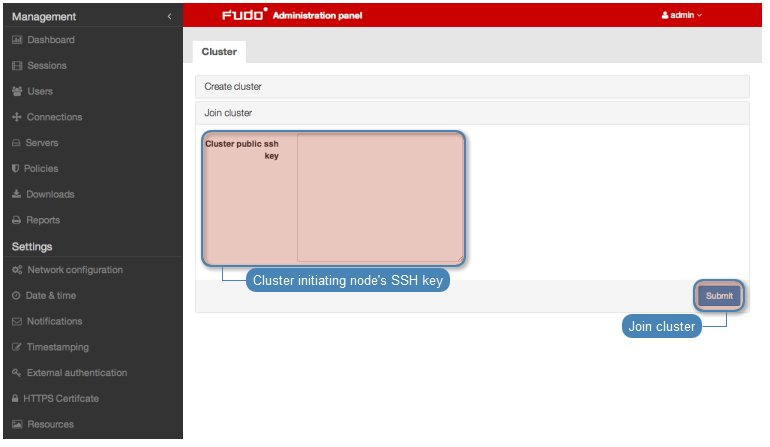
Editing cluster nodes
To modify a cluster node’s configuration, proceed as follows.
- Select > .
- Find and edit desired node parameters.
- Click .
Forcing full data synchronization
Warning
Before enforcing full data synchronization contact Wheel Systems’ technical support.
In case data stored on a certain cluster node gets desynchronized, it is necessary to perform forced data synchronization on given node.
To force data synchronization on a certain node, proceed as follows.
- Log in to Wheel Fudo PAM administration panel on a node other than the one which requires synchronization.
- Select > .
- Find and select node which requires data synchronization.
- Select Force full synchronization option and click .
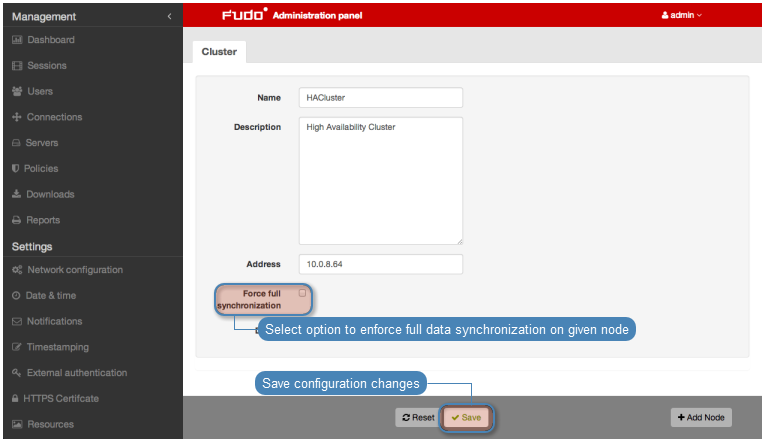
Deleting cluster nodes
To delete a cluster node, proceed as follows.
- Select > .
- Find desired node and select Delete.
- Click .
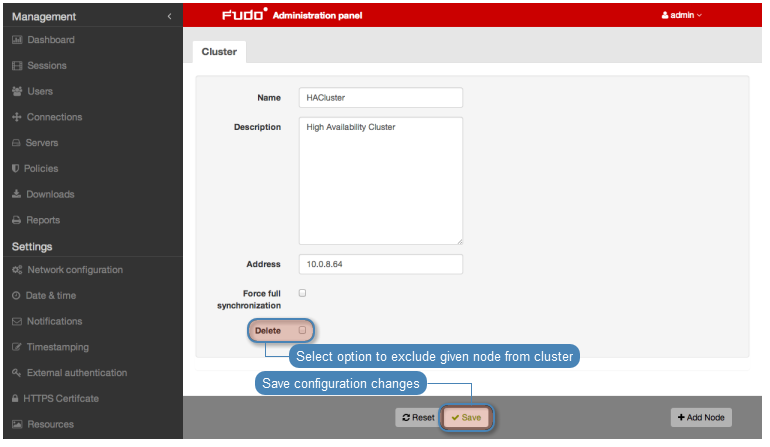
Related topics: