Connecting over RDP and SSH in browser¶
Connecting over RDP and SSH in browser is available via the Webclient feature.
- Find desired account you want to use to connect to the server.
- Click the Web button next to the account.
Note
Each session is opened in a separate browser tab.
For the sessions, based on RDP and SSH protocols, panel tab has embedded the following features:
Hide / Show button that minimizes / maximizes the connection window.
a tab displays a protocol type, the listener name and the connection state:
clipboard feature allows copying a text fragment for the later paste.

Note
Hovering over a particular tab shows the preview of the session.
Additionally, for the sessions based on SSH protocol, there are features that allow customizing the view:
- font size, and
- a terminal color scheme (default scheme is black-white, also available gray-black, green-black and white-black).
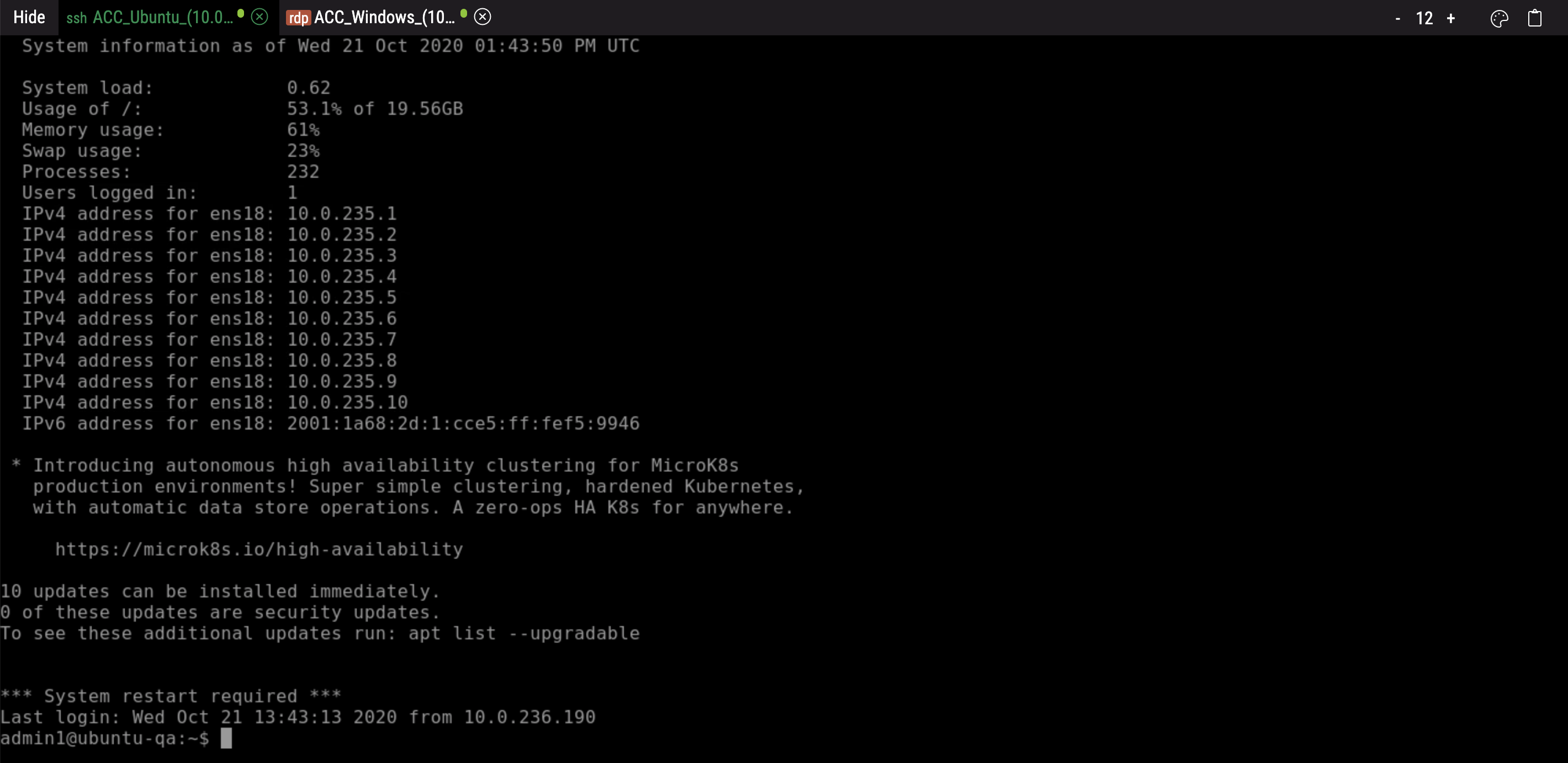
Warning
While log out, there is a dialog window where you can choose:
Log out to log out with connections being opened, or
Log out and close connections to log out and terminate ongoing connections
Related topics: