Connecting over SSH on Mac OS¶
- Log in to the User Portal and select .
- Find desired account and server.
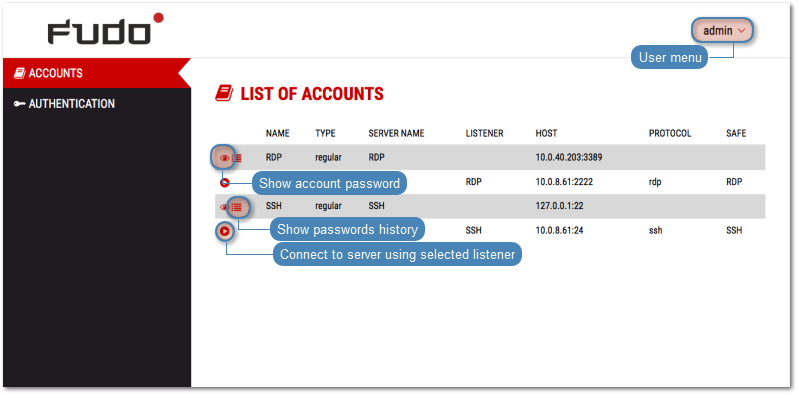
- Select desired listener and click .
Note
- The list contains both internal and external listening addresses.
- In case there is the icon displayed next to the safe instead of the icon, you must fill in access request form.
- Click .
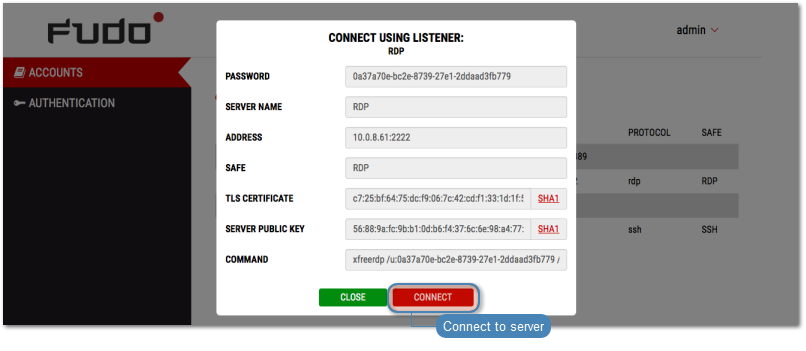
- Click Allow to open the Terminal.
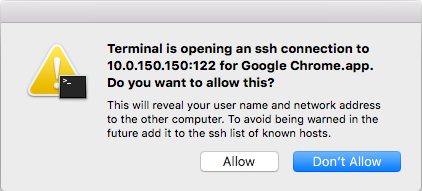
- The connection has been established.

Related topics: