Timestamping selected sessions¶
To timestamp selected sessions, proceed as follows.
- Select > .
- Select desired sessions and click .
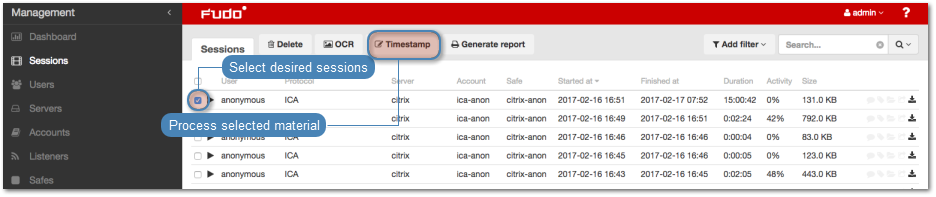
- Click .
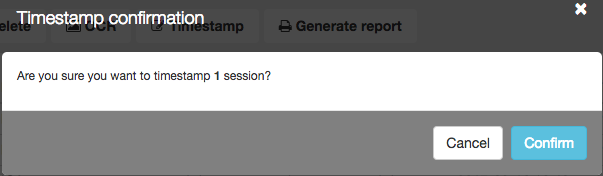
Note
Click to view the timestamp data.
Related topics:
This documentation refers to Fudo PAM version 3.6, which is no longer supported. For the most up‑to‑date information, please consult the documentation for the latest supported version.
To timestamp selected sessions, proceed as follows.
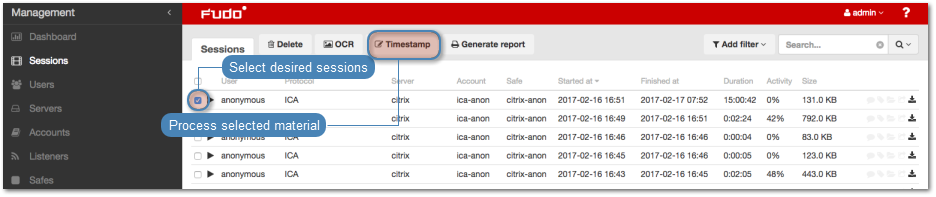
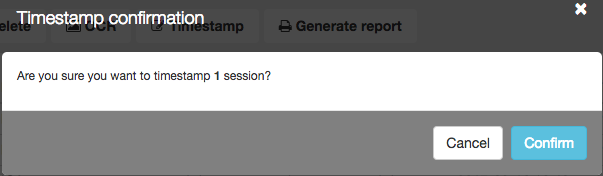
Note
Click to view the timestamp data.
Related topics: