Logging into the User Portal¶
Note
User Portal is compatible with the following web browsers:
- Google Chrome, Mozilla Firefox, Internet Explorer for Microsoft Windows.
- Google Chrome, Mozilla Firefox for Ubuntu.
- Google Chrome, Mozilla Firefox, Safari dla systemu operacyjnego Mac OS X.
User Portal supports Single Sign On for Active Directory accounts. Refer to system documentation for information on how to enable the SSO in User Portal.
- Open web browser and direct it to the IP address of the User Portal.
Note
You can obtain the IP address from your system administrator.
- Accept the security alert exception to display the login page.
- Enter the username, password and click .
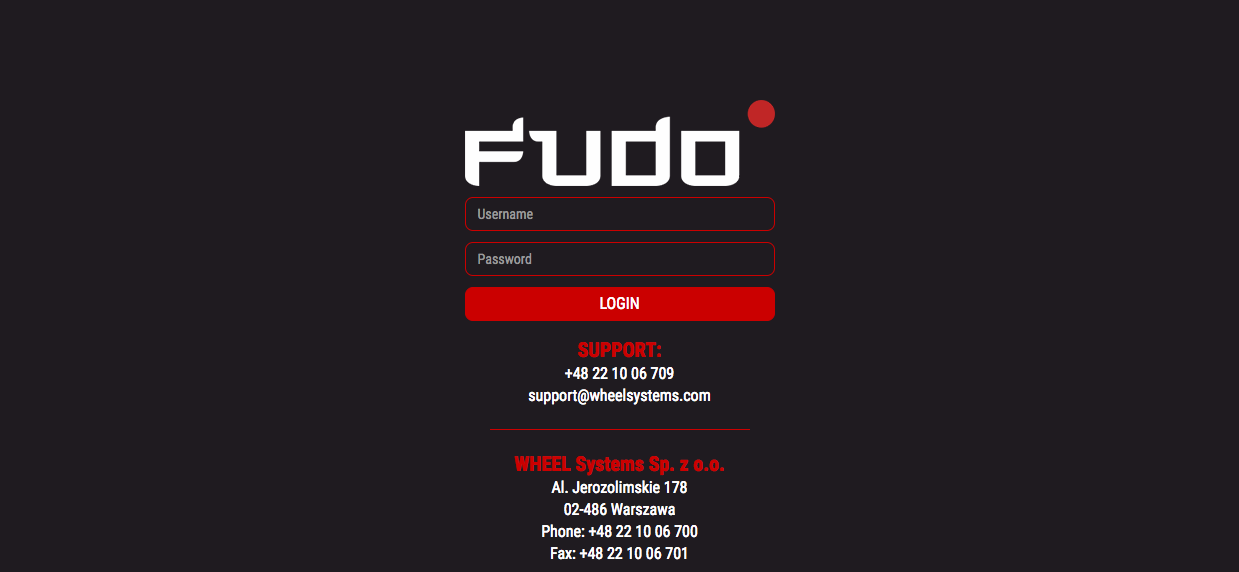
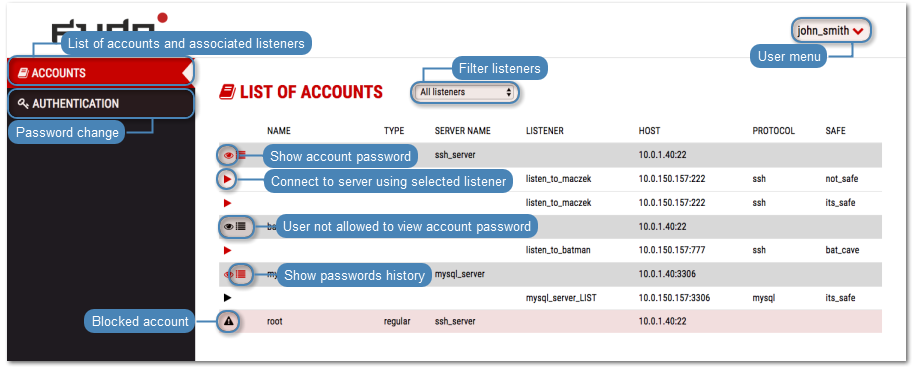
Related topics: